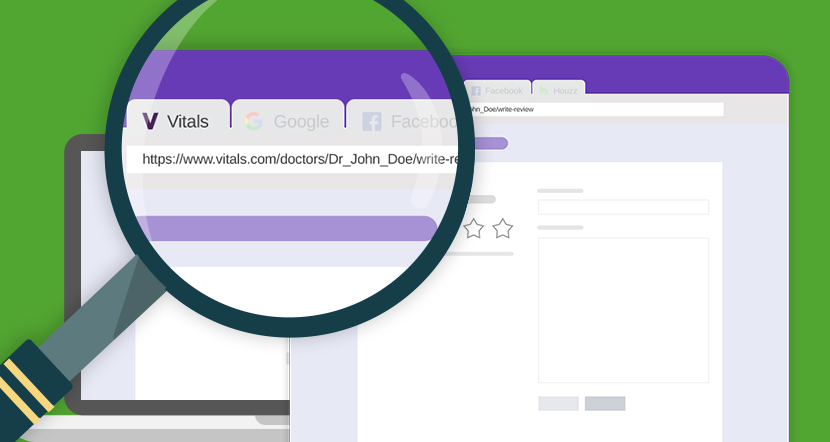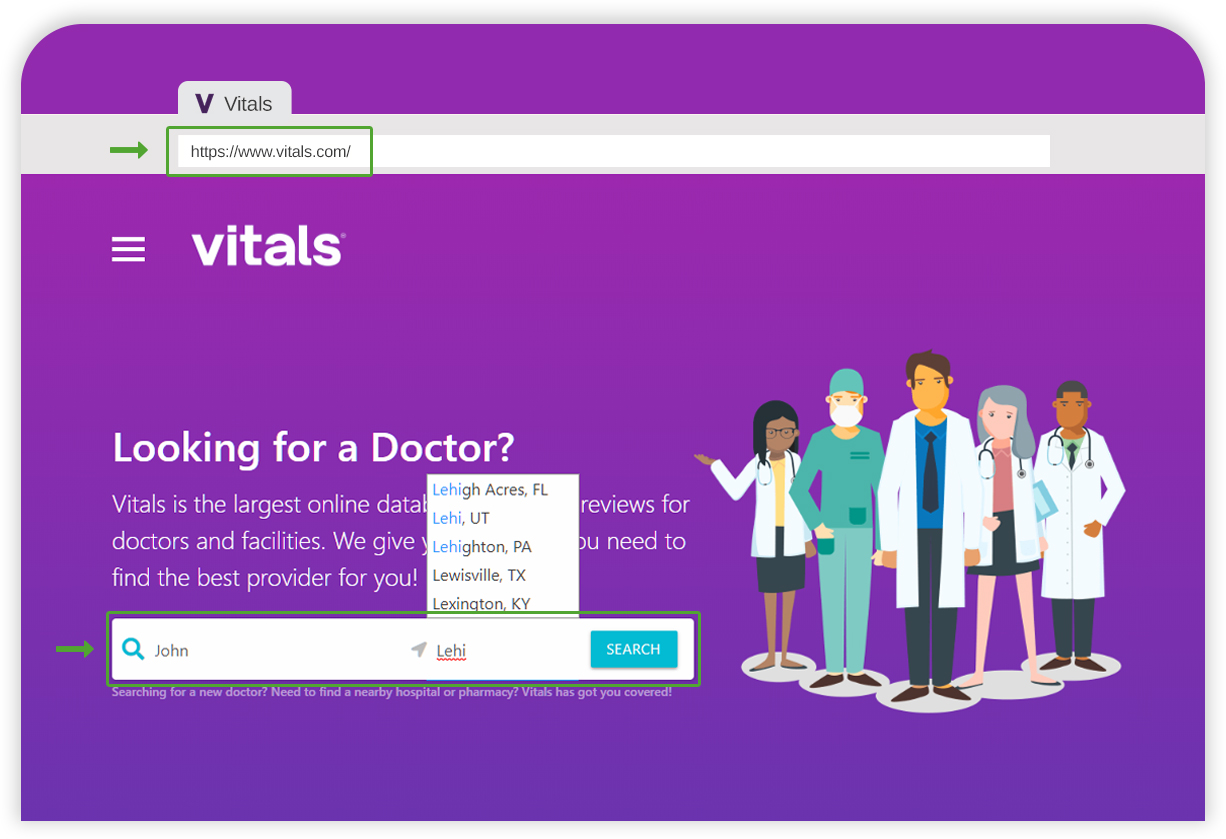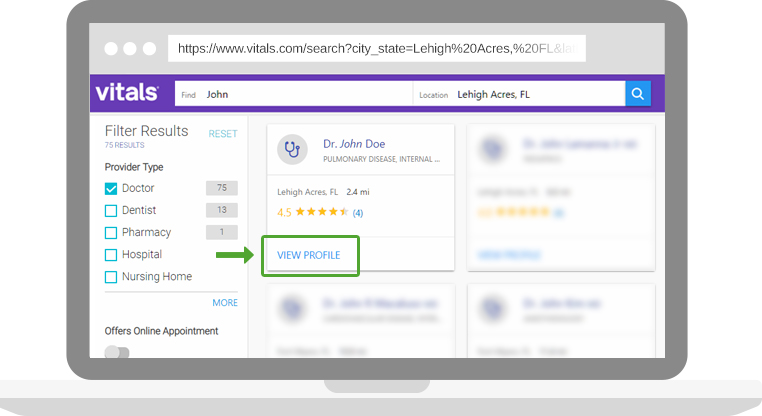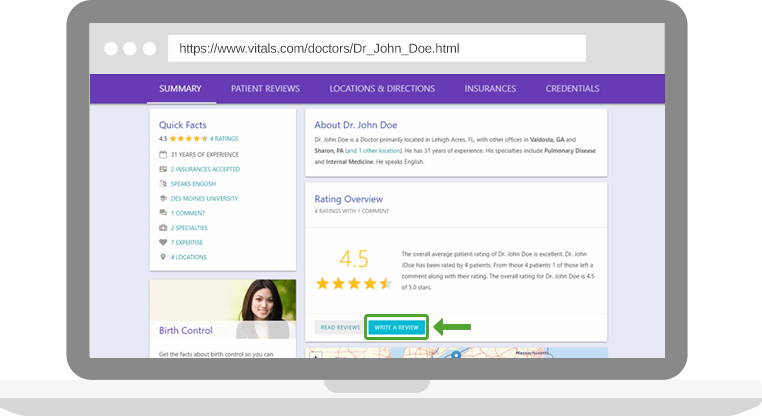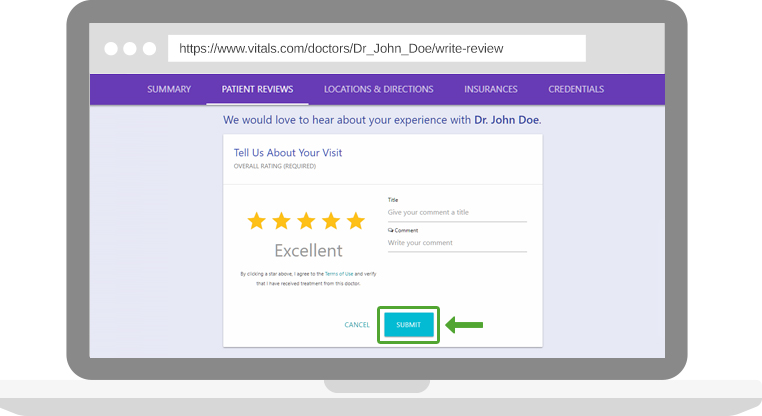Vitals Leave Review Link Setup Guide
November 15, 2018
How To Locate Your Vitals Leave Review Link
This page will help you quickly find your Vitals Leave Review Link? This is the page that you would send customers to leave feedback.
When finished it will something like this: https://www.vitals.com/doctors/Dr_FIRST_LAST/write-review
Finding Your Leave Feedback Page Link
A Vitals Leave a Review Link is a quick and easy way to drive more reviews and feedback, but you will gain a big advantage to connect directly to Vitals with a review app like Reviews Up. This will allow you to create more advanced ways of sending review invites to your customers, responding to their comments and gaining insight from data.
- Go to Vitals.com
- Search for your name.
- Click on your Profile.
- Click the “Write a Review Button”
- Copy this link to use with your Get Reviews Up channel setup
Top Uses For Your Vitals Leave a Review Link
Now that you know your Vitals Leave a Review Link, it’s time to put it to good use.
- Direct customers right to your review form so they can leave feedback while still at your location
- Share via social, email or embed on your website
- Leverage 3rd party apps like Reviews Up to optimize and convert more customer reviews than ever before
- Create custom “Review Link” signage for display in your office
- Add to your email signature
- Print on the back of your business card
- Add to print advertisements such as newspaper ads
What’s New With Vitals Reviews
Some Things Have Changed
- Vitals allows Doctors to claim their profiles and add photos.
- Vitals.com has partnered with Yext and now all profiles are managed through the Yext platform.
- User Accounts can no longer suppress reviews.
Pros and Cons To Vitals
Good:
Vitals is one of the most relevant Healthcare resources and ranks very high on Google, Bing and other major search engines. This is extremely helpful promoting the your positive rating. Vitals offers easily offers physicians key metrics in their account admin. Accounts are also notified following a user rating.
Bad:
Because Vital’s appears high on Google and other major search engine’s search results, this can have negative impact if you have a poor review rating. Like every Review curation app users can abuse or submit inaccurate feedback.