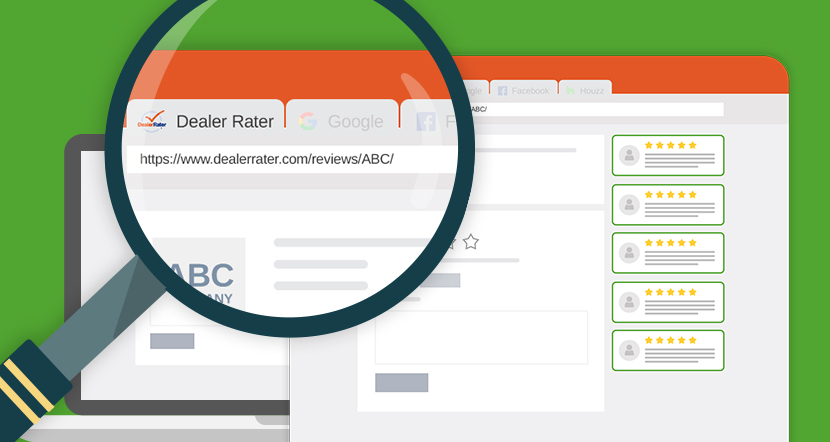Dealer Rater Leave Review Setup Guide
October 22, 2018
Locating A Dealer Rater Leave Review Link
This guide will help you find your Dealer Rater leave review page link. A Dealer Rater Leave review page link is a quick and easy way to drive more reviews, but you will also gain a big advantage using with 3rd party online reputation management apps. This will allow you to create more advanced ways of sending review invites to your customers, responding to their comments and gaining insight from data.
When finished it will something like this: https://www.dealerrater.com/consumer/writereviews/YOURDEALERID
Finding Your Leave Feedback Page
- Do a search for your dealership in the site search box
- Select your dealership from the list
- You will be taken to your dealer rater profile page – https://www.dealerrater.com/dealer/Your-Company-Review-CompanyIDNumber/
- Click the WRITE A REVIEW button to locate your review page link
- Copy this link to use with your Get Reviews Up channel setup
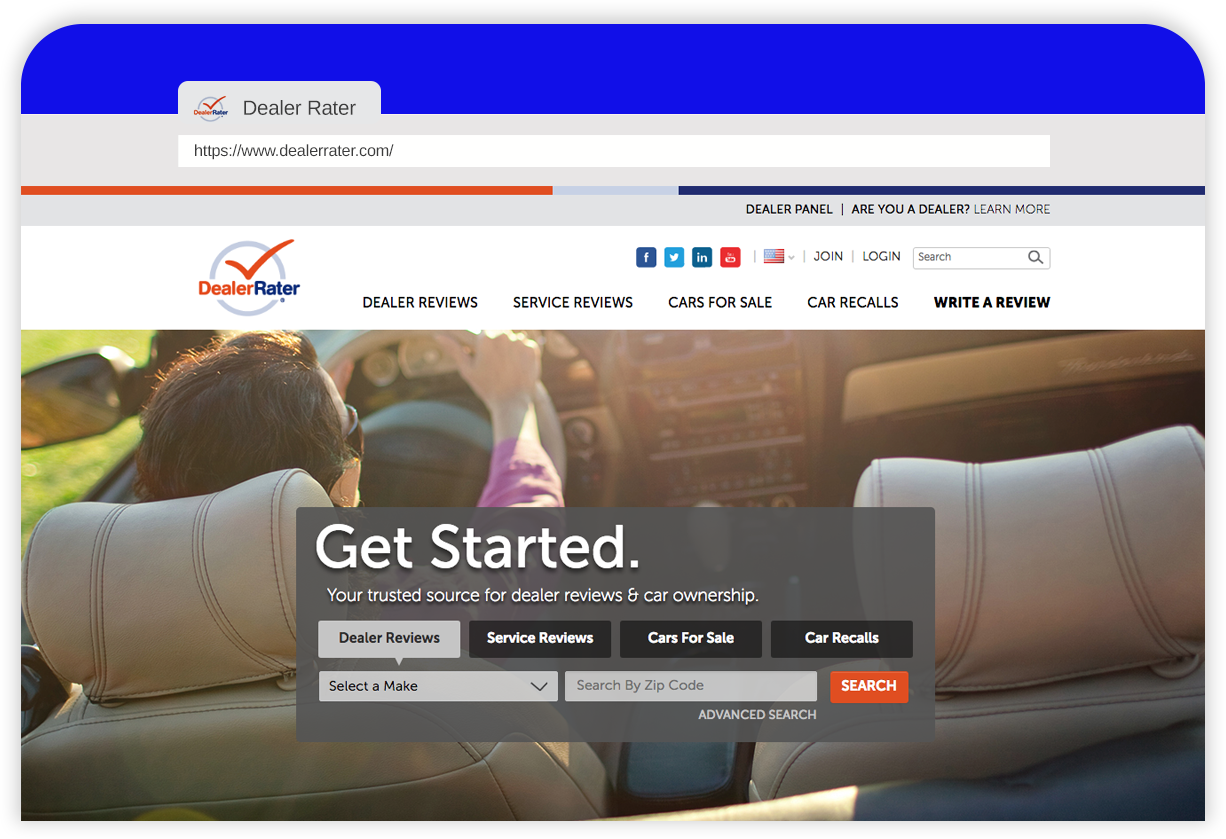
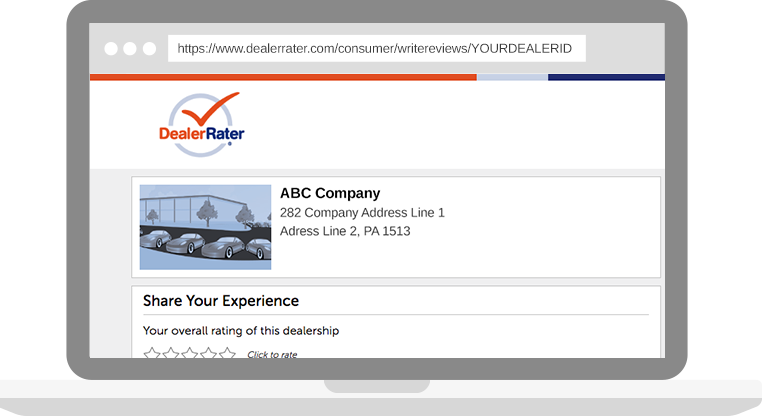
Top Uses For Your Dealer Rater Review Links
Now that you know your review link, it’s time to put it to good use.
- Direct customers right to your review form so they can leave feedback while still at your location
- Share via social, email or embed on your website
- Leverage 3rd party apps like Reviews Up to optimize and convert more customer reviews than ever before
- Create custom “Review Link” signage for display in your office
- Add to your email signature
- Print on the back of your business card
- Add to print advertisements such as newspaper ads
What’s New With Dealer Rater Reviews?
Things have changed
- Remove Reviews from a Previous Ownership
- Requires that reviews contain a minimum of 25 words
- The DealerRater In-store Review Solicitation Tool
- Consumers who do not submit their review will be sent up to 2 reminder messages
Automotive Leave Review Resources
- Auto Trader Leave Review Setup Guide
- Car Gurus Leave Review Setup Guide
- Best Time To Ask For An Auto Review
- Complete Leave Review Guide