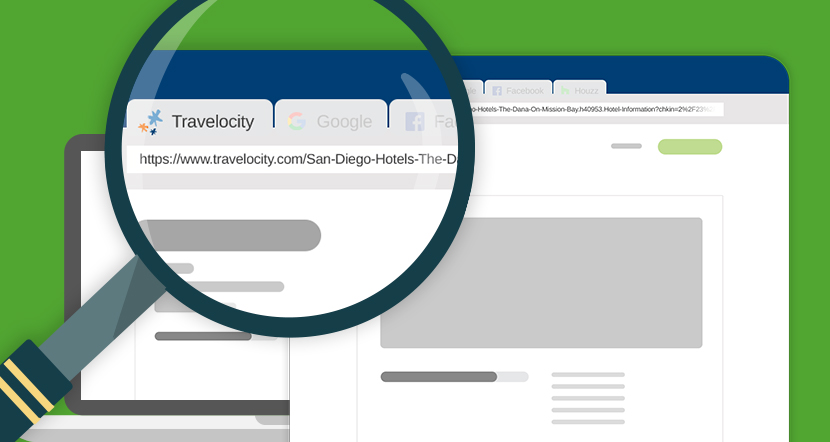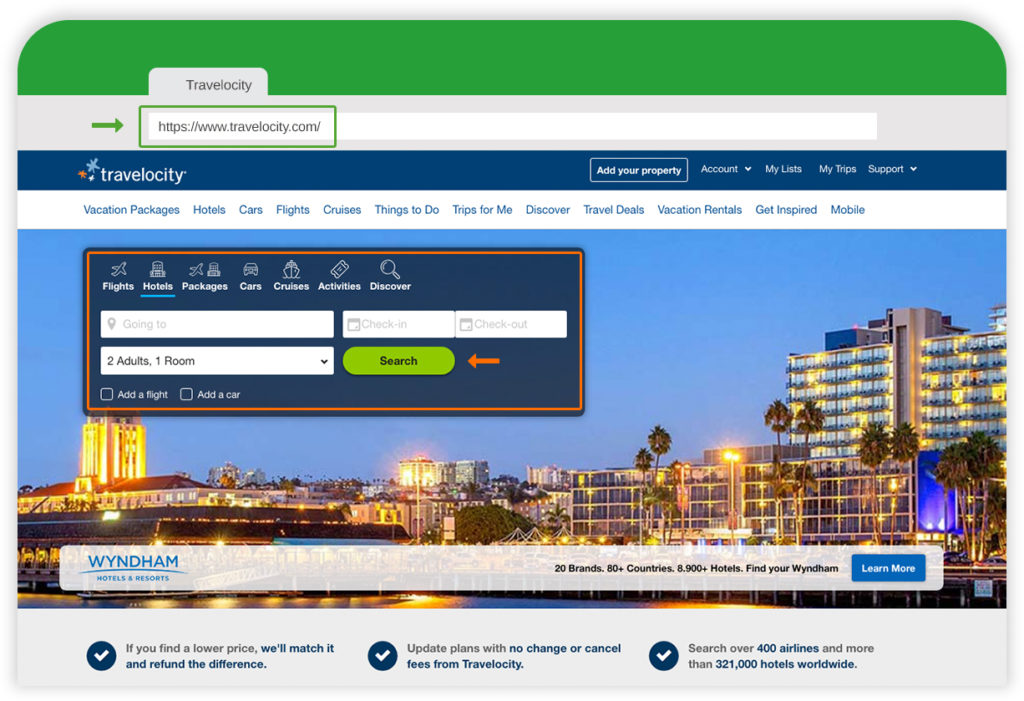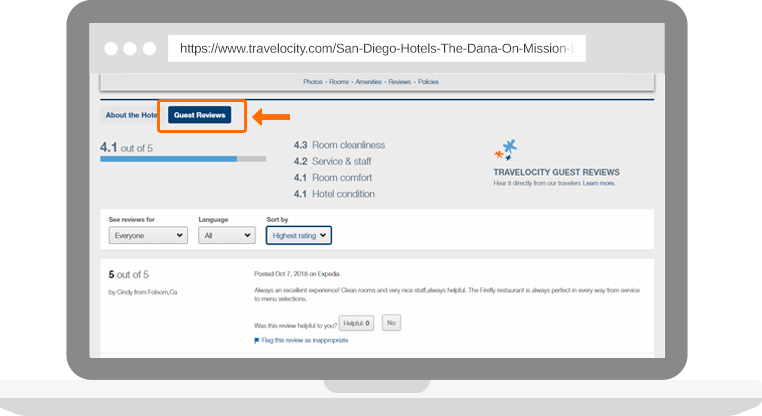Travelocity Review Link Setup Guide
December 25, 2018
How To Locate Your Travelocity Review Link
Looking for your unique Review Link on Travelocity?
Unfortunately, there are some requirements for your customers to Leave a Review on the Travelocity Platform.
Finding Your Page Link
The process for getting review through Travelocity is different than other travel platforms, such as Trip Advisor. Travelocity users are invited to write reviews only after booking a hotel on the Travelocity platform. This means that it will be more difficult to leave a review for your hotel, unless the customer has chosen to contact your hotel initially through the Travelocity platform.
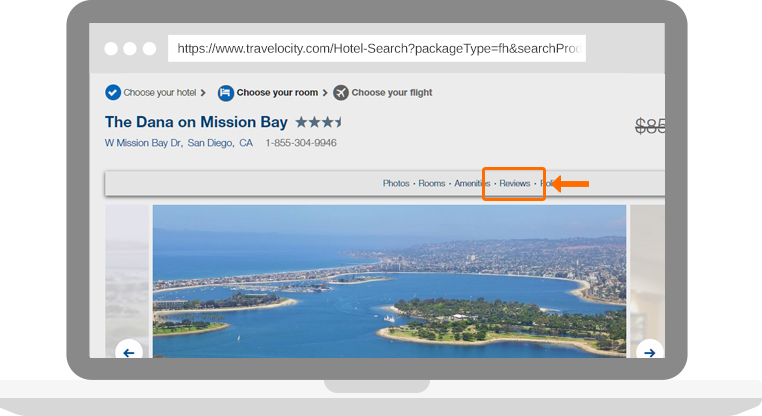
- Customers books a hotel room through Travelocity
- After their stay they receive an email to Leave A Review
- They have to follow this link in order to Leave Feedback for your hotel
Alternative To Using A Leave Review Link
If you are looking to combat a negative review with more positive ones, consider driving your customers to book rooms directly on the Travelocity platform. This way they will be encouraged by the platform to leave your hotel a review.
- Drive advertising toward booking on Travelocity.
- Have the customer contact your hotel through the contact form on the right hand side of the page.
- They will receive an email after the fact asking them to review their experience with your hotel.
This process is different, but still doable if you need to combat some negative reviews on this platform with positive ones from your satisfied customers.