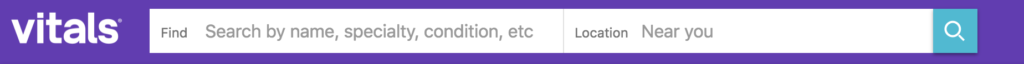Vitals.com Review Page Setup Guide
How To Locate Your Vitals.com Review Link
Looking for your businesses unique review page link URL on Vitals?
When finished it will something like this: https://www.vitals.com/doctors/ACBCOMPANY/write-review
Finding Your Link
Vitals has made it very easy to access your feedback URL. Simply visit https://www.vitals.com and search for your listing. If you haven’t claimed your physician page https://www.vitals.com/doctors/YOURCOMPANY.html, we highly recommend so that you can update all relevant information including photos.
Steps:
- step 1 content
- step 2 content
- step 3 content
- etc.
Top Uses For Your Vitals Review Page
Now that you know your Vitals review page link, it’s time to put it to good use.
- Direct customers right to your review form so can leave feedback in seconds
- Share via social, email or embed on your website
- Leverage 3rd party apps like Reviews Up to optimize and convert more customer reviews than ever before
- You can even shorten the link and add to print like the back of your business card
Authorizing Method For Your Vitals.com Page
There is currently not and option to directly connect with your Vitals.com page via 3rd party tools and software.
What’s New Vitals.com Reviews
Things have changed
- No More Stars
- It’s Now A Simple “Do You Recommend” question
- Yes Customers can still leave a comment
- Search for your company location you want to access
- If the location is not claimed complete the verification process.
- If the location is already claimed request access from the owner.